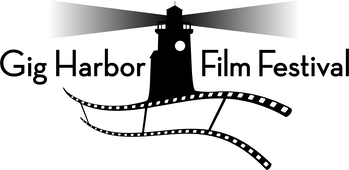Attention Middle and High School students: If you’re looking for a rewarding way to channel your pent-up quarantine creativity, we have a great opportunity for you! Create a short film about your experience with Covid-19, and submit it to our Youth Film Competition! All entries will have a chance to win cash prizes and the opportunity to have your film shown at the Gig Harbor Film Festival in September at the Galaxy Luxury+ IMAX Theatre. We know you all have stories to tell right now, and we want to share your voice and positive message for our global community.
All films have been submitted and the competition is closed. Please check back here soon to see the films! Thank you to everyone who participated!
Rules & Information
1. ELIGIBILITY: The Youth Film Competition is open to all Washington State Middle or High School aged legal residents of the United States and the District of Columbia.
2. REGISTRATION:
- The Filmmaker should submit the following as soon as possible so that we can communicate any updated information to all competitors.
- Filmmaker is required to submit the following releases along with the completed film no later than 6:00 PM on Thursday, April 30, 2020. These documents can be downloaded below. Releases should be used only if applicable.
- Music Release – must be completed if copyrighted music content is used.
- Talent Release & Liability Waiver – Other than family members, this release form should be used for any person whose image is shown in the film.
- Location Release – must be completed should filming occur on private property not owned by the film maker or his/her family
- The film will not be released for judging and subsequent public review until all applicable documentation has been received.
3. FILMMAKING RULES:
- Filming must be done while observing current COVID-19 health regulations, i.e., in one’s home, back yard, place of employment if allowed by employer, etc. If appropriate social distancing requirements are not used when filming in public, the film will be disqualified.
- No nudity, violence or profanity is permitted. Any film violating these requirements will be disqualified.
- No stock footage may be used. All content must be original and produced for this competition.
- Animation and special effects are permitted.
- Still photographs are permitted, provided that the team has the rights to them.
- Films must be at 3-minutes or under to qualify. This includes opening and credits.
- Before the finished film begins, the media should have:
- 5 seconds of black
- A title card with, filmmaker name, team name if applicable, and film title
- 2 seconds of black
- Your film
- The end credits must include the words: “This film was made for the GHFF 2020 Youth Film Competition” gigharborfilmfestival.org
- Videos must be uploaded through Vimeo.com for submission.
- Create your FREE Vimeo account here: https://vimeo.com
- Digital format used should be .mov or .mp4.
- Upload video to your Vimeo account by clicking on “+New video”, then on “Upload”. Upload the appropriate video and make sure the Privacy Setting is set to “Anyone”. If this is not selected, the judges will not be able to view your film.
- Once submitted, copy the unique Screener Link (at the top of your downloaded video). The Screener Link should be sent by email to Admin@gigharborfilmfestival.org on or before the deadline of THURSDAY, APRIL 30, 2020 by 6:00PM. This screener link will enable our judges to view your film and share it to the Gig Harbor Film Festival website and social media platforms.
- REQUIRED ELEMENTS:
a. The film must relate to the filmmaker’s experience living through COVID-19.
b. The film should be inspirational in nature with a positive message for our global community. - WINNERS: Judges will narrow down the films to the top 20 and then rank them to find a first, second and third place winner. Winners will be announced on May 20, 2020 on the Gig Harbor Film Festival website and social media. Links to the top 20 films will be posted on the GHFF website once all winners have been notified.
- First place winner receives $250.00.
- Second and Third place winners each receive $100.00.
- The top 3 winners will have their films shown at the Gig Harbor Film Festival!
- The top 20 filmmakers will all receive a certificate and GHFF Laurel.
- QUESTIONS: Contact the GHFF office at 253-851-3456 or email to admin@gigharborfilmfestival.org
Register Here:
Frequently Asked Questions and Helpful Tips
What is the Gig Harbor Youth Film Competition (GHYFC)?
While young and old find themselves quarantined during the COVID-19 crisis, the Gig Harbor Film Festival is giving the youth of Washington State the opportunity to put their personal experiences and stories to film and share them through our 2020 Youth Film Competition. With the ultimate goal of finding inspiration and positive messaging for our global community, we know we can count on the youth to show us a lighter side we can focus on. Washington State Middle and High School aged students are invited to write, shoot, edit and enter a 3-minute video in the hopes of inspiring our community, and maybe even winning a prize!
What are the films about?
Finding positivity during our day to day lives while quarantined during the COVID-19 pandemic.
Who sees the films?
Our GHYFC judges will view all entries, narrowing them down to the top 20 best films. Links to the top 20 films will be available for everyone to view on the Gig Harbor Film Festival website, as well as our social media platforms near the end of May 2020.
What are the prizes?
Of the top 20, there will be a 1st place winner who will receive $250.00, a 2nd and 3rd place winner who will each receive $100.00. The top 3 winning films will be shown at the Galaxy Theater during our annual Gig Harbor Film Festival in the Fall of 2020. The top 20 filmmakers will receive a certificate and GHFF Laurel. Winners will be announced on May 20, 2020
Who are the filmmakers?
The GHYFC is open to all Washington state Middle and High School age students.
How long are the films?
The films must be no longer than three minutes. This includes the opening and closing credits.
Where am I allowed to film?
Observing current COVID-19 health regulations is the main requirement. We suggest filming with your immediate family in your own home, backyard, or place of employment if allowed by employer, etc. See “When do I need to submit a Location Release?” below for more information on filming on public premises. If appropriate social distancing requirements are not used while filming IN PUBLIC, the film will be disqualified.
Is animation allowed?
Yes. Downloading existing images and 3D objects are allowed, provided that you have full and permanent rights to them.
What about special effects? What’s allowed?
Yes, special effects are allowed. And any special effects that come with editing software such as Final Cut Pro’s Cloud filter are also allowed.
In what format should we submit our film and where should we submit it?
You will need to create a free Vimeo.com account and upload either an .mov or .mp4 video to that account. To have your submission entered into the contest, a copy of the screener link must be emailed with your name and team name, if applicable, to admin@gigharborfilmfestival.org.
We want to use public domain or royalty-free music or photographs. What do we do about Music Release Forms or the Materials Release Forms?
Have the person who has the rights to the creative material sign the appropriate release form. In the case of the royalty-free materials, this is the person who purchased them.
When do I need to submit a Location Release?
If you are shooting on private property OTHER THAN YOUR OWN, you’ll need to submit a Location Release. If you are on Public property, you do not need to submit a Location Release. You may, however, need to obtain a permit to film on some public property. We do not require you to prove to us that you received a permit/permission, but you may be stopped from shooting if you do not have one.
Do you have any hints that can help me make a good film?
Yes! Our Programming Director, Josh Hope, has a few great tips to make your film stand out:
- Plan all of your shots in advance and really think about how they are going to come together in the end to help cut down on editing time. The fewer shots that you have to piece together, the less stress at the computer.
- Use an editing program that you already know fairly well. Trying to figure out the software will take up a chunk of time if you don’t know it already.
- Try to keep the camera from making any sudden movements- unless it adds a desired effect to the scene. Just remember, you don’t want to make your audience dizzy! Think “The Bourne Identity” as an example.
- Try to get the lighting the way that you would like to see it on screen while you are shooting. Adjusting lighting etc. at the computer is time consuming and frustrating. If you can’t get the desired effect at the shoot, check out some of the special effect filters on your editing program that you can add to get a smoky effect etc. without needing a fog machine.
- Try to get the audio levels even. A little hint to making that possible: there should be audio bars on one side of your timeline or in an audio editing window. Try to make the levels (they look like colored bars jumping up and down when the clip is playing) even by adjusting the clip’s volume level.
- Check out this website to get free, royalty-free music go to freeplaymusic.com .
- Try to keep the timeline simple. The more layers you add to the timeline, the longer it will take to render. Keep it to a minimum and rendering will fly by.
- Computers will crash, and you don’t want to lose everything at the last minute….so save your project constantly! Even back up the project on another hard drive if you’re afraid that you might lose something.
- HAVE FUN!